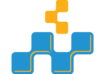Import Student
You must have to follow the following instruction at the time of importing data
- You have to save the file in a ".txt" format. Don't save it as a Word document or anything like that.
- The answer letters (A,B,C etc.) and the word "ANSWER" must be capitalised as shown below, otherwise the import will fail.
Download the sample format of Text file. Download
You must have to follow the following instruction at the time of importing data
- You have to save the file in a ".txt" format. Don't save it as a Word document or anything like that.
- The options start with the "~%" and the option grade point between the "%" and then question option.
- Options grade point match with the default grade point See Here
- The sum of the positive grade point is 100%.
Download the sample format of Text file. Download
You must have to follow the following instruction at the time of importing data
- You have to save the file in a ".txt" format. Don't save it as a Word document or anything like that.
- In this question-type the answer indicates whether the statement is true or false. The answer should be written as "ANSWER: T" or "ANSWER: F".
Download the sample format of Text file. Download